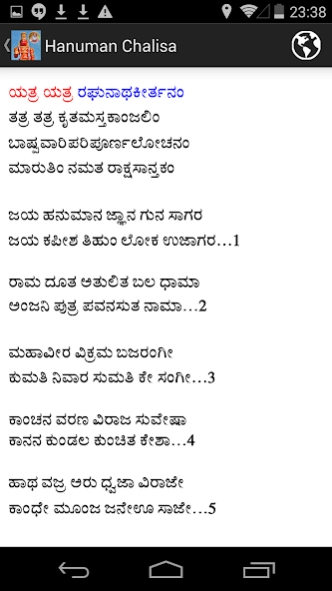SGS Hanuman Chalisa 1.0
Paid Version
Publisher Description
SGS Hanuman Chalisa - Listen, Chat and Learn Hanuman Chalisa as recited by Sri Swamiji.
This app allows you to learn Hanuman Chalisa - Hindi, Kannada and Telugu versions through the audio recording recorded by His Holiness Sri Ganapathy Sachchidananda Swamiji. The text is highlighted word by word so that it is easy to follow along in karaoke style. The text is also transliterated into English, Hindi, Telugu, and Kannada.
Hanuman Chalisa is very powerful 40 verse prayer on Lord Hanuman written by Goswami Thulasidas in the 14th century. HH Sri Swamiji translated the Chalisa into Telugu and Kannada languages to preserve the meaning and embedding powerful beejaksharas, also known as seed letters. Sri Swamiji has established many Hanuman temples all over India called Karya Siddhi Hanuman temples and they are very powerful.
Karya means wish or act. Siddhi means realizing. Hence Karya Siddhi Hanuman is one who fulfills your wishes. The Telugu and Kannada versions of Chalisa are named as Karya Siddhi Hanuman Chalisa.
Listen, Learn, Enjoy, and Share the Benefit from this app.
About SGS Hanuman Chalisa
SGS Hanuman Chalisa is a paid app for Android published in the Audio File Players list of apps, part of Audio & Multimedia.
The company that develops SGS Hanuman Chalisa is Datta Yoga Center USA. The latest version released by its developer is 1.0. This app was rated by 13 users of our site and has an average rating of 2.2.
To install SGS Hanuman Chalisa on your Android device, just click the green Continue To App button above to start the installation process. The app is listed on our website since 2014-09-30 and was downloaded 351 times. We have already checked if the download link is safe, however for your own protection we recommend that you scan the downloaded app with your antivirus. Your antivirus may detect the SGS Hanuman Chalisa as malware as malware if the download link to org.dycusa.hanumanchalisa is broken.
How to install SGS Hanuman Chalisa on your Android device:
- Click on the Continue To App button on our website. This will redirect you to Google Play.
- Once the SGS Hanuman Chalisa is shown in the Google Play listing of your Android device, you can start its download and installation. Tap on the Install button located below the search bar and to the right of the app icon.
- A pop-up window with the permissions required by SGS Hanuman Chalisa will be shown. Click on Accept to continue the process.
- SGS Hanuman Chalisa will be downloaded onto your device, displaying a progress. Once the download completes, the installation will start and you'll get a notification after the installation is finished.